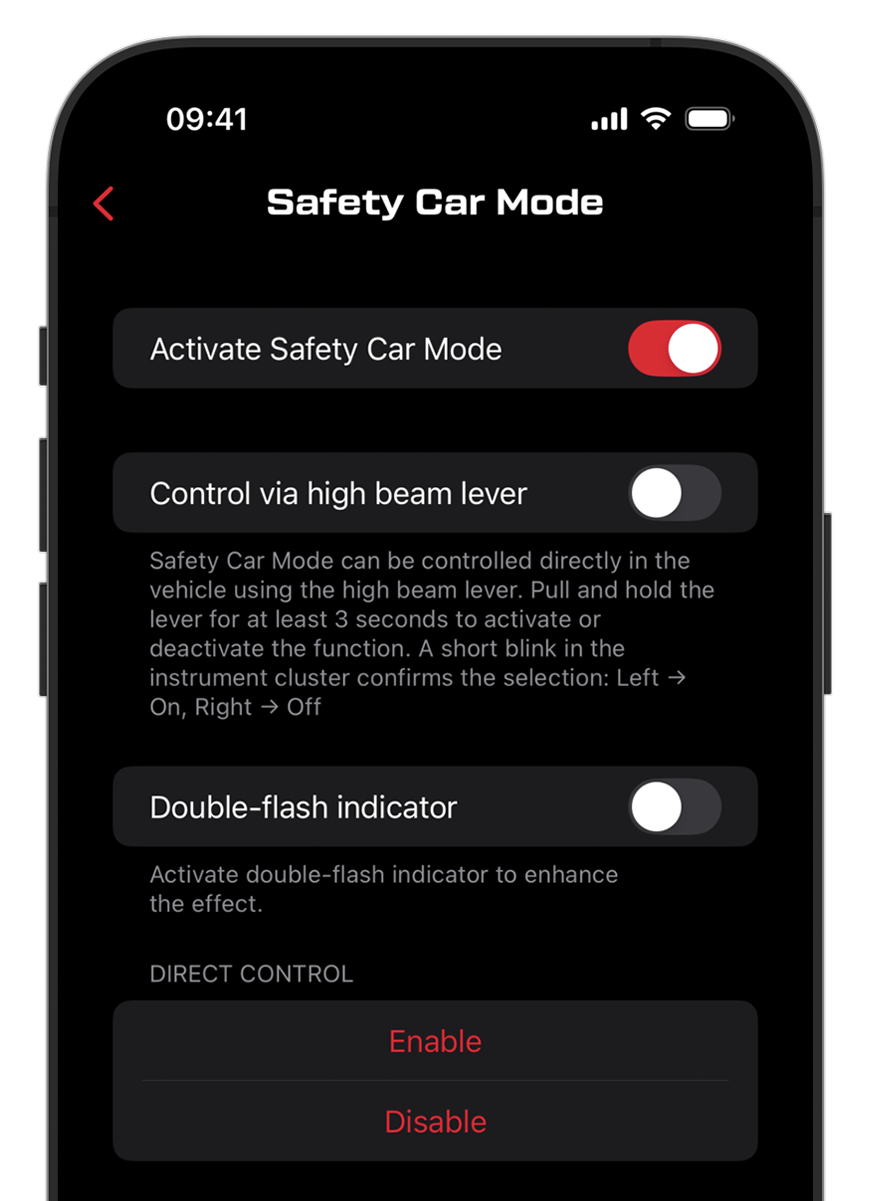The easiest exhaust valve controller for BMW, ALPINA and Toyota – plug & play via OBD. Just plug it in and you’re done. Optionally controllable and configurable via app.

Plug & Play
MotorCom installs effortlessly – simply plug it into your car’s OBD port and take full control instantly. No tools, no coding, no setup. Remove it anytime without a trace – your vehicle remains 100% original.
Seamless Integration and Zero Interference
Installed in seconds, MotorCom runs quietly in the background without affecting diagnostics, updates or system functions. It’s also warranty-safe — leaving no trace once removed.
Designed for Compatibility
MotorCom is compatible with a wide range of models, allowing you to use it across multiple supported vehicles with ease.
MotorCom is compatible with many BMW and ALPINA models and the Toyota Supra. Check here to see if your vehicle is supported.
Step 1
The MotorCom module simply plugs into your cars’s OBD port — no wiring required.
It can be removed at any time without leaving a trace – your vehicle remains completely unmodified.

Step 2
MotorCom operates silently in the background and automatically applies the selected exhaust valve position every time the engine is started — open, closed, or stock. Optionally, you can manually control the valve at any time using the MotorCom app on your smartphone or smartwatch.

With the optional MotorCom app, you can configure the exhaust valve control to suit your preferences, keep your MotorCom device up to date, and get support when needed.